 With today’s Sunday Salon, I buckle down to put a dent in Look Homeward, Angel by Thomas Wolfe. I don’t know if I’ll finish it today, but I want to put some pages behind me, not only because I have other books to which I’m looking forward, but also because I have been enjoying the book. I think it’s a perfect summer Sunday book: long, flowing passages on which to ponder in the heat of the summer.
With today’s Sunday Salon, I buckle down to put a dent in Look Homeward, Angel by Thomas Wolfe. I don’t know if I’ll finish it today, but I want to put some pages behind me, not only because I have other books to which I’m looking forward, but also because I have been enjoying the book. I think it’s a perfect summer Sunday book: long, flowing passages on which to ponder in the heat of the summer.
_______________________________________________________
As I’ve been doing at the start of every Sunday Salon, I’ll also review this past week on my reading blog here and also highlight a few other posts on my other blogs, with links in bold to which I think you might want to pay particular attention.
Monday:
- Here, I posted Just Another Meandering Monday, in which I cleaned out my bookmarks of articles, music and videos that others have shared with me this week, including this very funny one about a musical toilet from The-DebLog.com.
- At my main blog, I reposted this entry from one of my other blogs about me and my new Jewish phone.
Tuesday
- Here, I provided a link to my wife’s witty thoughts on the last eight books she’s read, including Light in August by William Faulkner, Lolita by Vladimir Nabokov and a couple Sherman Alexie books.
- I also participated in this week’s Tuesday Thingers about reading plans for the summers including trips and this week’s It’s Tuesday, Where are You?. My answers are listed here.
- On my main blog, I shared what I’m listening on LastFM.
Thursday:
- I provided a cross-post on all my blogs, giving an update on my experiment so far in the blogosphere where I’m trying to integrate the three different elements of myself: body, mind and soul, and hopefully shedding light on your own experiences and struggles.
- Here, I reviewed Exiles by Ron Hansen, about the poet Gerard Manley Hopkins and how he was inspired to write possibly his most famous poem The Wreck of the Deutschland.
- I also participated in this week’s Booking Through Thursday about what would you do if, all of a sudden, your favorite source books was unavailable. Here is my answer.
Friday:
- Here, I was tagged by thekoolaidmom from In The Shadow of Mt. TBR, one of my favorite book-bloggers with this classics meme.
- I also killed two birds with one stone in a post on two new groups I joined in Friday Finds and Buy A Friend A Book. For more on them both, check out the link.
Saturday:
- At my main blog, for this week’s Sabbath Saturday, where I let images speak for me, I provided a link to Getty Images assignment photographer Brent Stirton’s site, which I stumbled upon.
Today, I also added a link to my favorite book blogs as I have them listed on del.icio.us on my sidebar since WordPress.com doesn’t allow javascript. Because of the lack of javascript and because of other features, including generating ad revenue (something I may wish to do in the future), I am considering switching to Typepad.
If you’re already on Typepad, or if you’ve been on Typepad in the past, tell me why I should or shouldn’t switch and how easy or how difficult it is to import my posts from here to there. Any comments would be appreciated.

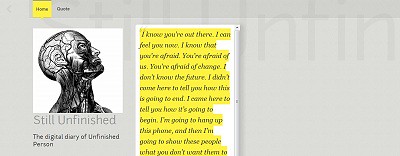






Thanks for the Brent Stirton link. He has some amazing photos!
LOL about the Japanese toilet. We don’t have a fancy one ourselves but they are pretty commonplace.
I’ve never tried WordPress or Typepad but you can have ads and use Javascript on Blogger. Just sayin’.
I’ve now got so used to wordpress, and although I was annoyed when it changed its layout (I am not technical, definitely not) I have actually found out it’s easy to use. So am happy with it, in particular as all my spam is taken care of. A very impressive list of activities by the way, all in one week! And I’m now going to find out how blogged works and what you can do with it.
WordPress in my opinion offers a way better UX (user experience) than any of the other free blogging platforms. It’s faster to load, gives you separate pages, generates cleaner code, and best of all, it’s WAY easier to leave a comment. Akismet works so well that you don’t need CAPTCHAs (those highly-offensive things that make you enter a jumble of letters to prove you’re not a spammer). For just a few bucks a month you can host your own blog and then you can do whatever you want with javascript, theme files… the sky’s the limit! Can you tell how much I heart wordpress? 🙂
I’ve been on both TypePad and WordPress for a while, and I find it hard to determine which tool is the better. Both have advantages over the other, but also shortcomings. In essence, you cannot have it both ways. TypePad can only do so much, and WordPress too can only do so much.
If I were to choose which features that win me over to either side here’s the “pro” list:
TypePad:
– allows Javascript
– allows ads (WordPress does allow HTML-links and banners related to your content)
– easy and straightforward image insertion, editing and pop-up
– user-friendly dashboard
– can build your own theme (from “Plus” account and up)
– file manager where you can create directories and upload files
WordPress
– a default “Page not Found” search page (TypePad just brings up an error page in your browser)
– built-in search box
– built-in contact form (simple, but does the trick)
– stats
– tags in posts (TypePad only has categories) can make a better ranking in Google searches.
If Javascript and side bar ads is a main issue the you should go for TypePad or self-hosted WordPress, albeit that requires some technical know-how and constant updates.
I started to blog on WordPress last year, but I soon switched to Typepad. It just looked more professional. Today, I must say, after really testing and trying WordPress more than I did last year, I think I should have chosen WordPress.
thekoolaidmom: del.icio.us is just another tool to use in the never-ending list of tools available online. It just made it easier for me to simplify and share my bookmarks, that’s all…and good to know about Typepad. I’m looking for various opinions.
I have del.icio.us, but I have not figured out what it’s purpose is and why I should use it. It just looks like a web-based bookmarker. I have my “favorites” thing on my browser, so what do I do with the del.icio.us button?
I’ve never had typepad, but I think that’s the one that makes my pop-up blocker go psycho. It sounds like a cicada stuck in the speaker when I click on a blog there.